Onboard Like a Pro: Virtual Onboarding Tactics That Work
Was 2023 the year the “Return to Office died?” Seems like it, according to experts like Nick Bloom, an economics professor at Stanford University and work-from-home expert. “Return-to-office died in ‘23,” he told U.S. News. “There’s a tombstone with ‘RTO’ on it.” If so, it looks like companies are finally going to need to up their game around remote and virtual onboarding.
After bouncing around for a bit over the past few years, says U.S. News, work-from-home numbers held steady throughout most of 2023 — and according to remote-work experts like Nick Bloom, they’re only expected to rebound. A LinkedIn study has shown that while only about 10% of jobs are fully remote — those jobs accounted for 46% of applicants last December. That number is 45% in the U.K. The trend in startups is to be fully remote from day 1 — and it turns out that they are a lot more profitable — so Nick might be on to something.
What does a shift to remote work mean to you? Well, for starters, your need to onboard employees remotely isn’t likely to go anywhere very soon. If you haven’t yet transitioned that temporary remote onboarding process to a permanent one — now is the time.
The businesses that recognize that, and invest in mastering virtual onboarding, will put themselves leaps and bounds ahead of the pack. (While those that are slow to capitalize risk plummeting engagement and retention, competitive gap that becomes harder and harder to close, and the massive turnover costs associated with new hire churn).
And, of course, this article is about remote onboarding, but it’s important to realize that many companies are opting for hybrid onboarding also. We have a super guide to hybrid onboarding you can look at here.
Here’s everything you need to know to curate a virtual onboarding experience that does your culture justice.
What exactly is virtual onboarding?
Okay, firstly, don’t panic. In spirit, virtual onboarding isn’t really that different from standard onboarding. It’s just another way of introducing new hires into the business, welcoming them, setting them up in the systems of record, and helping them to get to know your organization’s values, goals, rules and — most importantly — people!
Introducing, integrating, acquainting, and socializing—all of that can happen as easily for a remote employee as for someone who can walk physically around the office. The goals are absolutely the same.
But it does need a different approach. Don’t make the mistake of simply trying to move all your in-person processes virtual, and then subject someone to a long day of reading PDFs or sitting in front of a Zoom camera for 8 hours to be talked at. Instead, design the experience from the ground up as a virtual one and watch how engaged they can be!
Kate Pavlina is an onboarding scholar from Pepperdine University who recently wrote about this very topic. Here’s how she puts it: “The needs of new hires are not that different when they are onboarded virtually versus in-person. Although their needs are the same, the approach is drastically different. Instead of trying to translate the on-site experience, try curating a distinct, intentional virtual experience that is aligned with your organization’s culture.”

Benefits of Onboarding in a Remote or Hybrid Environment
As we edge further into the digital age, virtual onboarding is not just a temporary shift but a strategic advantage. Here’s why embracing virtual onboarding can be a game-changer for your organization:
- Cost Savings: Virtual onboarding reduces the overhead costs associated with in-person training, from travel expenses to physical materials.
- Broader Reach: It allows you to onboard employees from across the globe, breaking geographical barriers and tapping into a wider talent pool.
- Consistency in Delivery: Every new hire receives the same high-quality training and information, ensuring a uniform understanding of company values and expectations.
- Scalability: As your company grows, virtual onboarding processes can easily expand to accommodate more new hires without compromising the quality of the experience.
- Enhanced Tracking and Reporting: Digital platforms offer analytics and reporting capabilities, allowing you to measure the effectiveness of your onboarding program and easily collect feedback to make data-driven improvements.
- Customizable Learning Paths: Virtual onboarding can be tailored to meet the unique needs and learning styles of each new hire, enhancing their understanding and retention of information.

Challenges of Onboarding in a Virtual Environment
While virtual onboarding has its perks, it’s not without its challenges. In planning onboarding at Enboarder, we know that understanding these hurdles is the first step toward creating a more engaging and effective onboarding experience:
- Building Personal Connections: Cultivating a sense of belonging and camaraderie among remote employees can be challenging without face-to-face interaction.
- Managing Technology Issues: Technical difficulties can disrupt the onboarding flow and frustrate new hires and trainers alike.
- Ensuring Engagement and Wellbeing: Capturing and maintaining the attention of new hires through a screen requires creativity, interactive content and supporting the goals of your remote employee well-being programs.
- Communicating Effectively: Conveying information clearly and ensuring understanding can be more difficult without the immediate feedback of in-person cues.
- Conveying Company Culture: Immersing new hires in the company culture and values through a virtual platform demands innovative approaches.
- Monitoring and Assessing Progress: Without the right tools, tracking each new hire’s onboarding progress and addressing any gaps in a timely manner can be rough.

12 Strategies to Create an Engaging Virtual Onboarding Experience
Creating a virtual onboarding experience that’s both memorable and effective means leveraging technology and human connection in equal measure. And being aware that it’s a different experience. For example, concentration spans are shorter online. And socializing is more difficult, because fading into the background is easier.
Here are strategies to help you get there:
- Leverage Automation Tools for Streamlined Onboarding: Employee onboarding automation platforms can transform the onboarding journey into an engaging experience, with a workflow of information and tasks that keep everything on track. Enboarder is the perfect solution for this kind of automation — sparking action and delivering timely, bite-sized nudges that engage new starters.
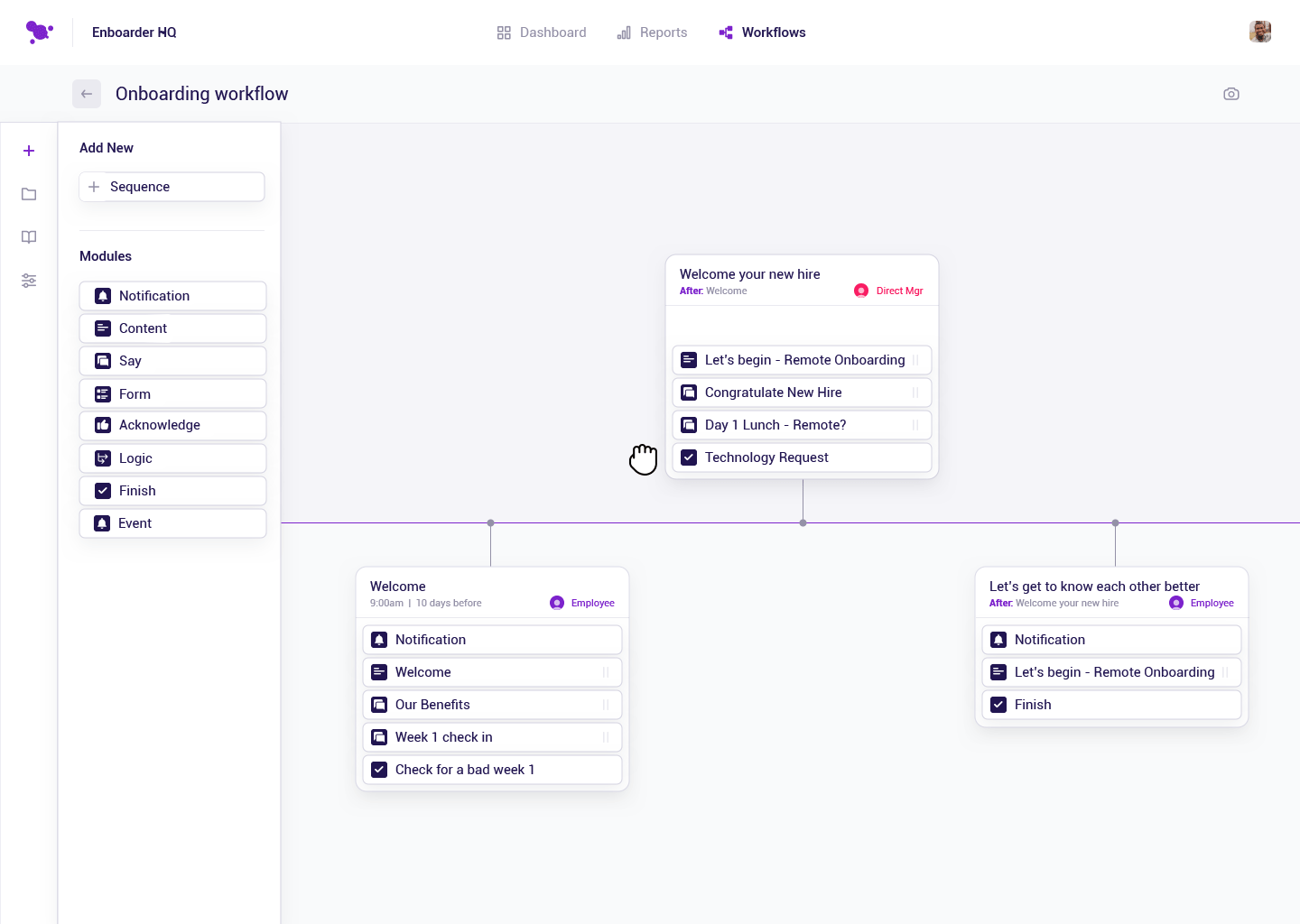
Enboarder lets you create, launch, measure and optimize workflows on the fly. (Image Source: Enboarder)
- Personalize Experiences with Data Analytics and Automated Processes: Personalize experiences with data, behavior, and logic — use data points and behavior to customize onboarding and make it more relevant and engaging. Keep track of it all with a thorough virtual onboarding checklist.
- Use Video for Interactive Onboarding Sessions: Incorporate live and pre-recorded videos for conveying important information, to create a dynamic learning environment that feels personal and engaging.
- Implement Gamified Learning for Engagement: Turn training and learning into a fun, interactive experience with gamification strategies that reward progress and encourage participation. Look for innovative ways to gamify new hiring and onboarding experiences.
- Connect People with Digital Mentors: Pair new hires with mentors and schedule virtual networking events to introduce them within the company. Here are seven virtual icebreaking ideas worth thinking about, to get that rolling. Buddy people up in tools like Enboarder to link people with onboarding buddies or assemble a virtual cohort of new starters.
- Facilitate Friendships and Human Connection: Help your employees bond with the new team through common interests, shared experiences, and fun — during onboarding and beyond. Our Enboarder Connection Cards are a fantastic way to inspire your people to find like-minded people, buddies, mentors and friends — and connect with co-workers on a human and professional level, no matter where they work. You can also organize virtual team-building exercises that promote virtual collaboration and live chat tools that foster a sense of community.
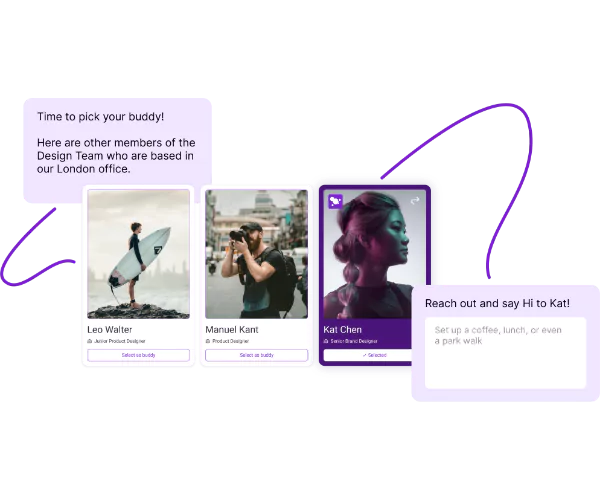
Enboarder lets your people find their people in the flow of work. (Image Source: Enboarder)
- Enhance Communication with Virtual Tools: Use platforms to create a personalized one-to-one experience and connect people across your organization. Enboarder is a fantastic tool to communicate with employees in a personal one-to-one format and also to connect people across your organization.
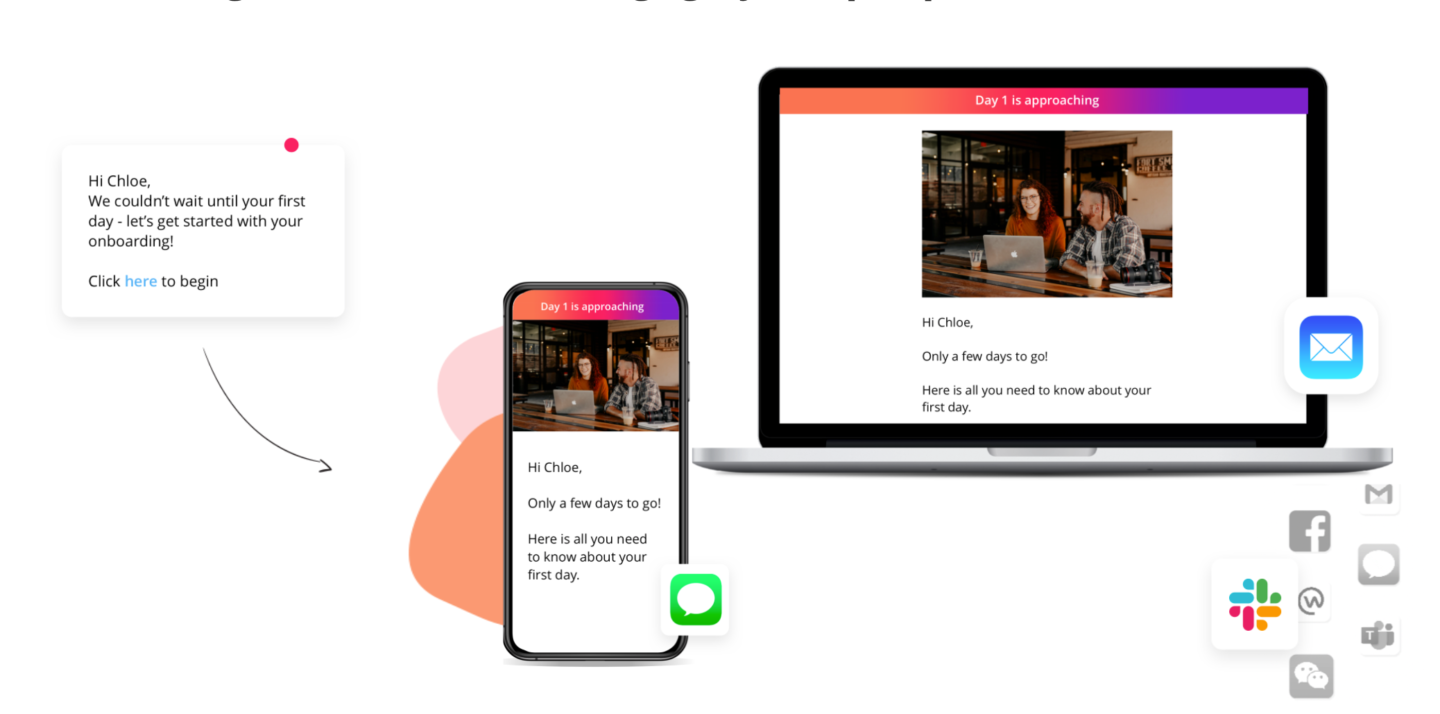
Help people get a head start on onboarding at their own pace. (Image Source: Enboarder)
- Provide Access to an Online Resource Hub: Create a centralized location for all onboarding materials, making it easy for new hires to find the information they need.
- Schedule Virtual Check-ins: Regularly touch base with new hires to discuss their progress, address any concerns, and make them feel supported.
- Create Virtual Reality Workspaces: If you’re in a hybrid work environment, introduce new hires to the office and team through VR tours, making them feel part of the space. (Also here’s a hybrid onboarding template that might come in handy for planning hybrid onboarding.)
- Asynchronous Learning Opportunities: Offer learning modules that new hires can complete at their own pace, accommodating different time zones and schedules.
- Customized Welcome Videos: Send personalized welcome messages from the team or leadership to make new hires feel valued from day one.
Best Practices for Virtual Onboarding
Looking for a few pointers on how to create a memorable virtual experience that knocks a new starter’s socks off — without knocking them over? Here are a few best practices to maximize the impact of your virtual onboarding:
- Integrate Real-Time Collaboration Tools: Utilize platforms that allow for instant communication and collaboration among team members.
- Ask for Employee Feedback for Continuous Improvement: Your new employees are the best authority on what is working — and often have amazing fresh insights and ideas! Ask for feedback from new hires to refine and improve your virtual onboarding process.
- Prioritize Well-being and Work-Life Balance: Ensure new hires understand the importance of balance and the resources available to support their well-being.
- Set Clear Short-Term and Long-Term Goals: Help new hires understand their objectives and the expectations for their role from the outset.
- Encourage Cross-Departmental Interaction: Facilitate opportunities for new hires to interact with team members from different parts of the organization to broaden their understanding of the company.
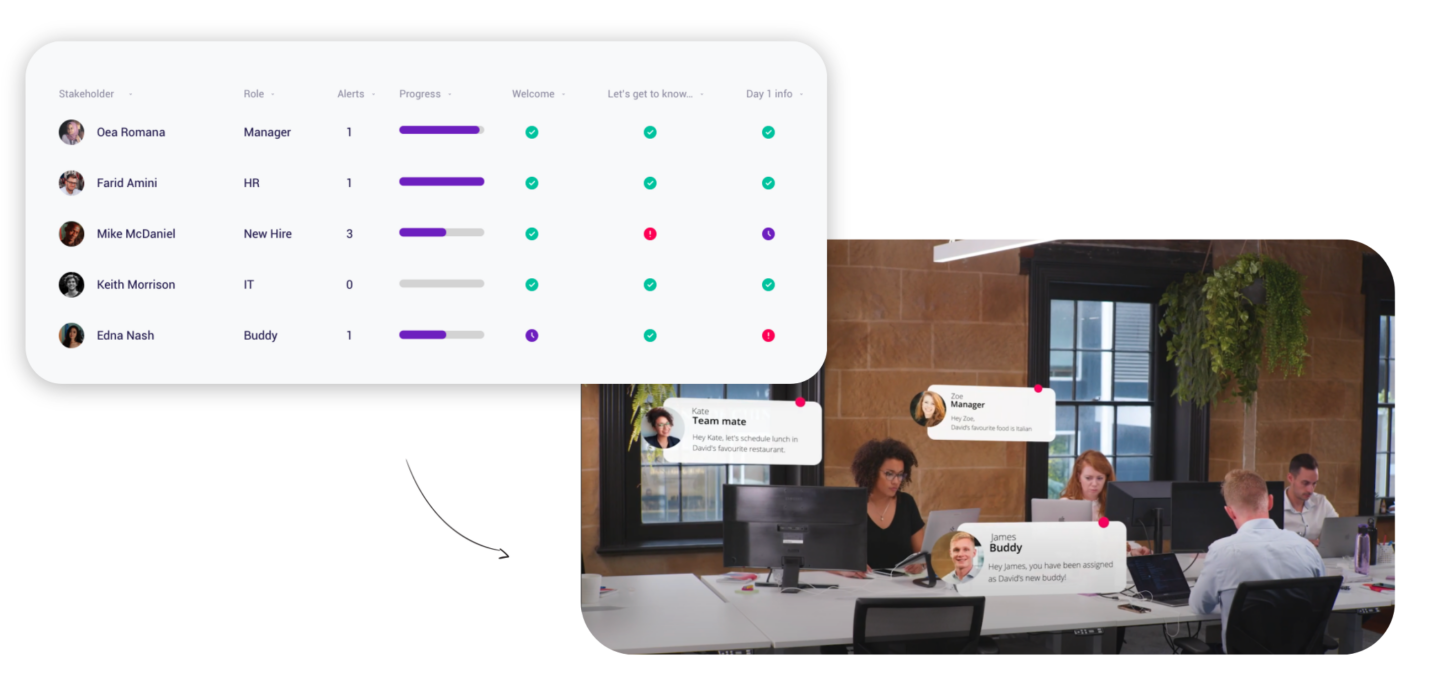
Keep tabs on onboarding workflows and engagement. (Image Source: Enboarder)
Measuring the Success of Virtual Onboarding
Cracking the code on virtual onboarding doesn’t stop once you’ve rolled out your shiny, new process. You’ve got to dive deep into the data to track your onboarding success. The mission? Ensuring your new hires aren’t just ticking boxes but are truly engaging with your culture, team, and role. Here’s the game plan:
- User Engagement Metrics: First up, let’s talk engagement. Are your new hires interacting with the onboarding content you’re dishing out? Use platforms like Enboarder to track metrics such as completion rates and interaction levels.
- Feedback, Feedback, and More Feedback: As we said earlier, don’t be shy about asking for direct input. Pulse surveys, one-on-one check-ins, and feedback forms integrated into your onboarding flow can give you the unfiltered truth about how your new recruits are feeling, and a way to track sentiment and results.
- Time-to-Productivity: Here’s the ultimate level-up — measuring how quickly new hires are contributing to team goals. Keep an eye on key milestones like project completions or contributions to team objectives. Faster ramp-up times indicate a winning onboarding strategy.
- Retention Rates: This is the number that makes every HR pro’s heart rate pick up – turnover. Keeping tabs on how many new hires stick around versus those who hit the escape button early on can give you insight into the effectiveness of your onboarding. A drop in early exit rates and boost in talent retention? That’s the sweet sound of success.
- Cultural Integration: Finally, gauge how well new hires are soaking up your company culture. Are they participating in virtual coffee breaks, team meetings, and social channels? The more they’re vibing with your culture from their remote desks, the better your onboarding process is working.
And, because we love a bit of tech wizardry, let’s bring Enboarder back into the spotlight. With a simple dashboard, real-time analytics, and feedback loops, you can track exactly how people are engaging with your workflows. Track those engagement stats, feedback scores, and communication all from one place.
Whether you’re pinpointing areas for enhancement or celebrating those onboarding wins, remember, the goal is continuous improvement. The digital age waits for no one, and staying ahead means adapting, iterating, and optimizing. With the right approach and the power of Enboarder, you’re not just onboarding like a pro – you’re setting the stage for a thriving, engaged, and connected remote workforce.
Best-practice onboarding is the same as ever: employee-first
Every business is scrambling to adapt their in-person onboarding processes right now, so it’s absolutely normal to feel overwhelmed. As Kate points out, “in the world of virtual onboarding, organizations are making it up as they go”.
The truth is, nobody has a blueprint. Getting virtual onboarding right’s bound to involve trial and error. But that’s the important thing – that you are trying; you are learning.

Bring people together through Enboarder Connection Cards. (Image Source: Enboarder)
What we’ve always said about onboarding holds true virtually just as much: put the employee experiences first. That’s the sensitive, empathetic approach that’ll start moving the needle.
We can’t say for sure if the return to office is entirely dead, as Nick Bloom suggests — but remote onboarding is certainly here to stay. And virtual onboarding, with its challenges and vast potential, offers an unprecedented opportunity to reimagine how we welcome, integrate, and uplift our new hires in a digital age.
Whether it’s virtual or in-person, we’re on a mission to empower every organization to put experience first. See for yourself why many of the world’s most innovative, people-first businesses trust Enboarder, here.